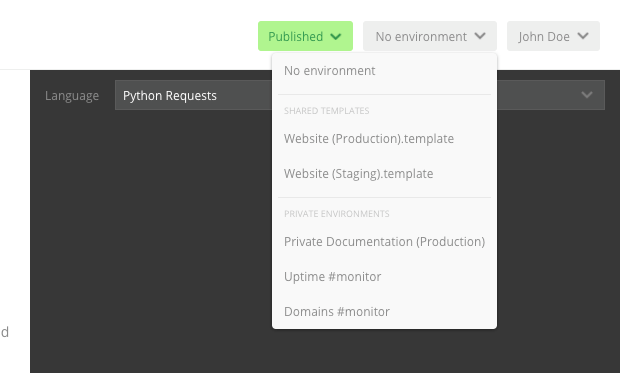Environments and environment templates
Your environments and environment templates are automatically synced too and are available through a dropdown in your API documentation. When viewing public or private documentation, selecting an environment will substitute those environment variable values into the relevant parts of the documentation. For example, if the selected environment has a foo variable with the value bar, then all occurrences of in the request will be replaced with bar. All environments are encrypted during storage, for more details, check the Data Security section of our Security page.
Environments in private documentation
Within the private documentation view, all of your environments and environment templates will be available to you along with environment templates shared in your Team Library.
Environments in public documentation
If an environment template was selected while publishing documentation, this will be available to all documentation viewers.
Specifically, if the user is signed into their Postman account, then their synced environments will be available in published documentation too. This allows them to customize your published API documentation to their specific environment.
However, if your public documentation is published on a custom domain, only the environment template will be available in the published page even if the user is signed into their Postman account.