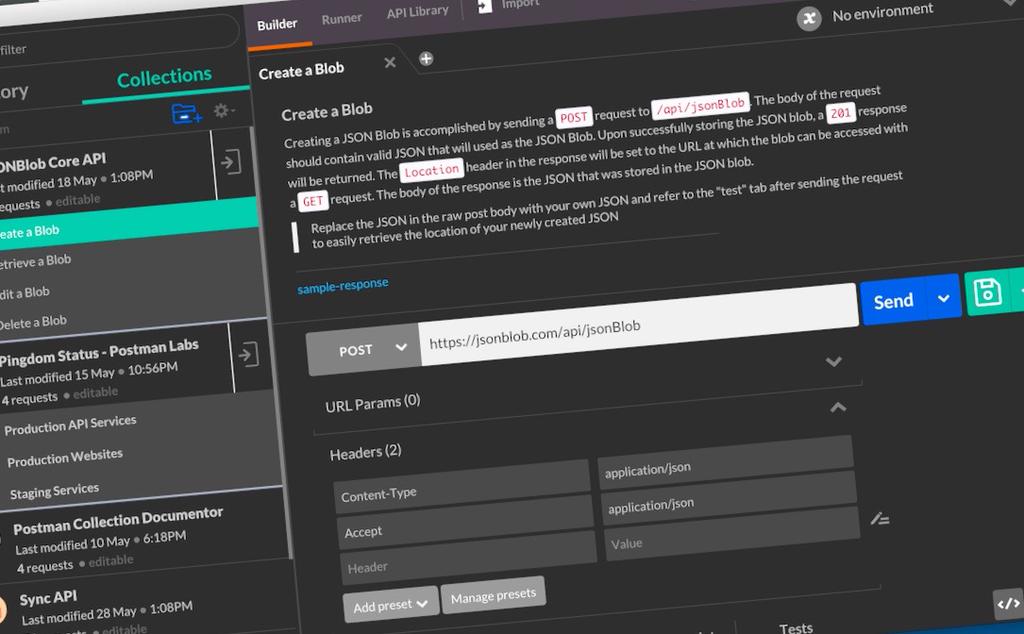Supercharge your API workflow
Modern software is built on APIs. Postman helps you develop APIs faster.
Postman 应用支持
如果你有任何建议和问题,请在 Github 上告诉我们 (Github issue tracker).。在提问题前,我建议你先去 Github 看看是否已经有人提了这个问题,以及是否已有解决方案。
如果你要提交问题,请注明重现 Bug 的步骤、Postman 版本号、Chrome 浏览器版本号和操作系统版本。如果有 collections、数据转储、错误信息、截图等其他信息对我们找到问题更有帮助。 We have compiled a quick set of guidelines for reporting issues.
账户特定查询: 如果您有任何账单或账户特定查询,请通过 [email protected] 与我们联系。
在 Twitter 上关注我们 @postmanclient, 关注 Postman 的最新消息、功能和发布信息。
社区
如果你有兴趣与团队交谈,我们就在 Slack。随意下来,打个招呼。与世界各地好友共同讨论 Postman 即将发布的功能和测试版本。
从这里获取 Postman Slack 社区的邀请。
已经是会员?从这里登录。
产品路线图
如果您对即将发布的版本计划的功能和增强功能感到好奇,可以访问 https://trello.com/b/4N7PnHAz/postman-roadmap-for-developers 查看 Postman 的开发人员路线图。
想早点体验这些功能?我们最新的 Canary 版本提供了一些增强功能。下载:OSX (x64) / Windows (x86 或 x64) / Linux (x86 或 x64).
文档和教程
如果你想了解更多有关应用功能、安装和使用的信息,请访问我们网站的文档部分。你可以访问我们的博客了解有趣的教程、开发案例和平台更新。
问题报告指南
We have put together a short set of guidelines you can follow while adding an issue to our GitHub issue tracker. Following this should help speedy resolution of issues.
This issue tracker is only for Postman App related issues, along with other services accessible from the app. If you have Newman specific issues, a better place to report them would be the Newman issue tracker at https://github.com/postmanlabs/newman/issues
If you are facing Postman Cloud related issue (such as sync, cloud-api, documenter, etc) and you want to include personal information such as your username or collection names, then mail us at [email protected].
Answer to questions along the lines of "How do I... in Postman" should be in our online documentation at http://getpostman.com/docs. If you are unable to find a how-to guide in our online documentation, feel free to ask your question on our Slack Community.
Before reporting an issue use the search feature on the issues page to check if there are issues similar to yours. A lot of issues are duplicates, and it is hard to keep track of them or respond when the issues are solved. If you find your issue already reported, feel free to add "+1" reaction and we will keep a note of it.
When reporting a new issue in the issue tracker, check whether it helps to answer the following questions:
Which Postman App, Chrome and Operating System version you are using. You can check this out in Settings -> About section.
Is the bug reproducible every time, or do you see it occasionally?
Did you first encounter it recently, or has it always been there?
If it is a UI issue, a screenshot or GIF will help tremendously. (Tip: For quick gifs, check out http://www.cockos.com/licecap/)
Do you have the Postman Interceptor switched on? (applicable for the Chrome app)
If the request/response flow is not working, be sure to check and include details from the DevTools window (More on this at https://www.getpostman.com/docs/errors).
关于 Postman
Postman 是一个功能强大的 API 测试套件,已经成为许多开发人员必备的工具。我们制作漂亮的产品来构建令人惊叹的 API 和提升开发者的生产力。Postman 现在已有一百多万的开发者在使用,这个数字还在持续增长。随着更多产品的投入使用,我们的目标是为开发人员提供最全面的API开发和测试解决方案。
Postman 官网: https://www.getpostman.com/
如果您遇到与Postman旧版本有关的问题或程序贡献,请访问 postmanlabs/postman-chrome-extension-legacy。